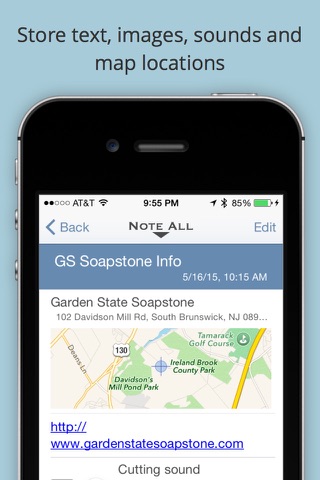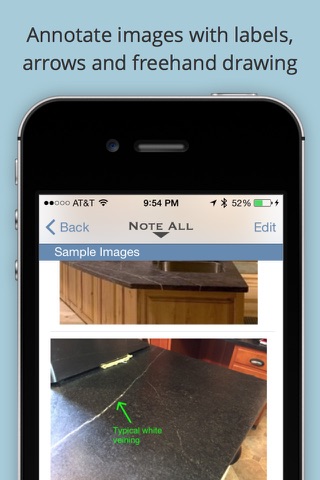Note All app for iPhone and iPad
Developer: The Dark Bark
First release : 03 Dec 2010
App size: 45.04 Mb
Note All stores and organizes notes and makes them easy to find.
STORE
Notes can contain text, images, map locations and sound clips. These are called note elements.
ORGANIZE
Arrange your notes into multiple levels of folders and into separate notebooks.
Sort each folder by name or date, or arrange them in whatever order you’d like.
Move or copy notes between folders or notebooks.
Move or copy note elements between notes.
ANNOTATE
Draw arrows and freehand lines onto your images.
Add text labels to your images.
Rotate, resize and change the color of any of these annotations.
SYNC & SHARE
Any notebook can be synced via your Dropbox account to share with multiple devices.
The notebook can be modified on any of the devices with all changes syncing to other devices.
Syncing is initiated manually; you control when to sync your notebooks.
BACKUP
Create backup archives of your notes database at any time.
Copy backup archives to your computer using iTunes sharing.
Copy backup archives back to your device from your computer.
Restore your complete notes database from any archive you’ve created.
SEARCH
Search all the notes in a notebook at once.
Text can be found in note and folder titles, text elements, image annotation text, image captions, sound clip names, and location names.
PROTECT
Protect your notes from snooping with folder-level PIN protection.
You can even PIN protect an entire notebook by adding a PIN to the root level.
This is a casual deterrent (no encryption).
NAVIGATE
Switch between notebooks easily.
Your location in each notebook is saved and restored.
Jump quickly to any folder in any of your notebooks from a list of all your notebooks and folders.
EXPORT & IMPORT
Export images (with your annotations) to your photo album.
Export notes as raw content or as PDFs to your computer via iTunes sharing.
Paste text or images into a note from the clipboard.
Print your notes to any AirPrint compatible printer.
Email your notes as PDFs or as text with images attached.
NO IN-APP PURCHASES
Nothing more to buy